Modern, effective, online workplace collaboration tools
Office 365 provides rich collaboration features that enable teams to be more productive and work together easier. You can work together on documents, manage projects, keep up-to-date with the latest information, and communicate in real-time with you colleagues or customers. Organize your work, track your documents and projects, search for information and expertise.
REGS Consulting can help you deploy and customize Office 365 collaboration tools for your organization. Contact us for more information
|
Work Together Easier
Powerful integration between Office 365 tools and with desktop applications lets you get more done in less time.
- Keep teams in sync, always up to date documents, easily accessible from anywhere
- See if contacts are free or busy, start a call, instant message, or web conference
- Get updates on colleagues, documents and sites, stay up-to-date with changes
- Site mailboxes to share group email and documents with a team in project specific folders
|
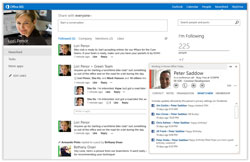
|
|
Document Sharing
Easily share documents and information with colleagues and customers from one central location. Work on documents online or from desktop office applications, and save them to online workspaces.
- Team sites to share documents internally and externally
- Manage important projects, proposals, calendars
- External websites for customers
- Ability to edit documents with others at the same time
- Offline access to documents
|
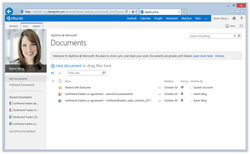
|
|
Online Meetings
Hold effective online meetings with HD video conferencing, desktop sharing and real-time note taking.
- Run online meetings with people inside and outside your organization using audio, HD video, and web conferencing
- Share desktops, presentations, and online whiteboards
- Setup meetings in advance or on the fly, see when people are available
- Connect with Skype contacts
|

|